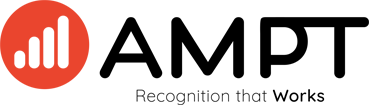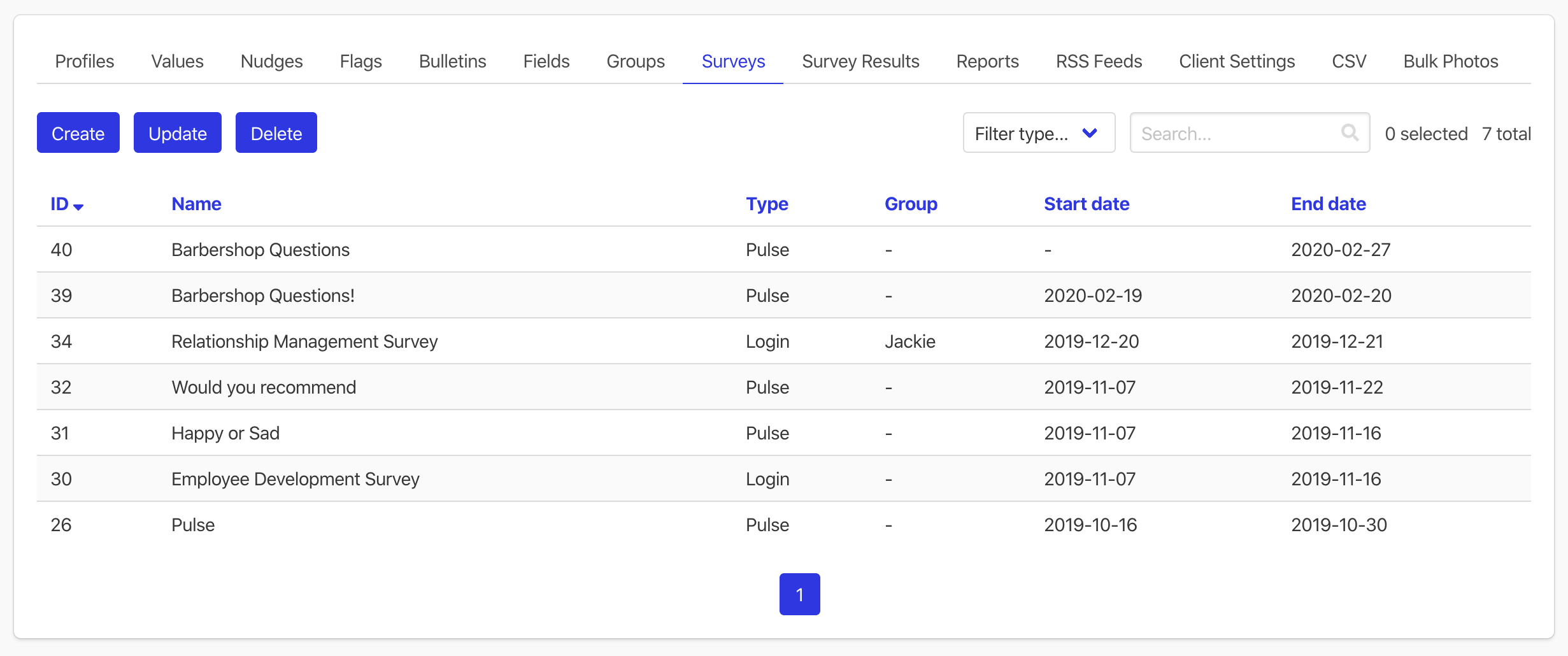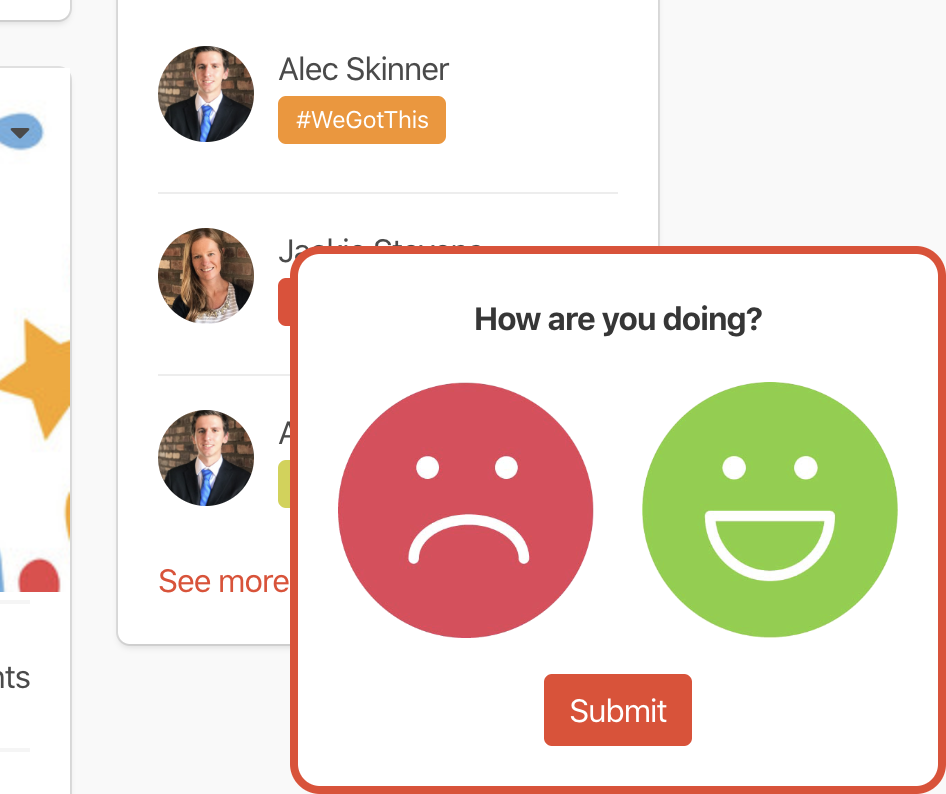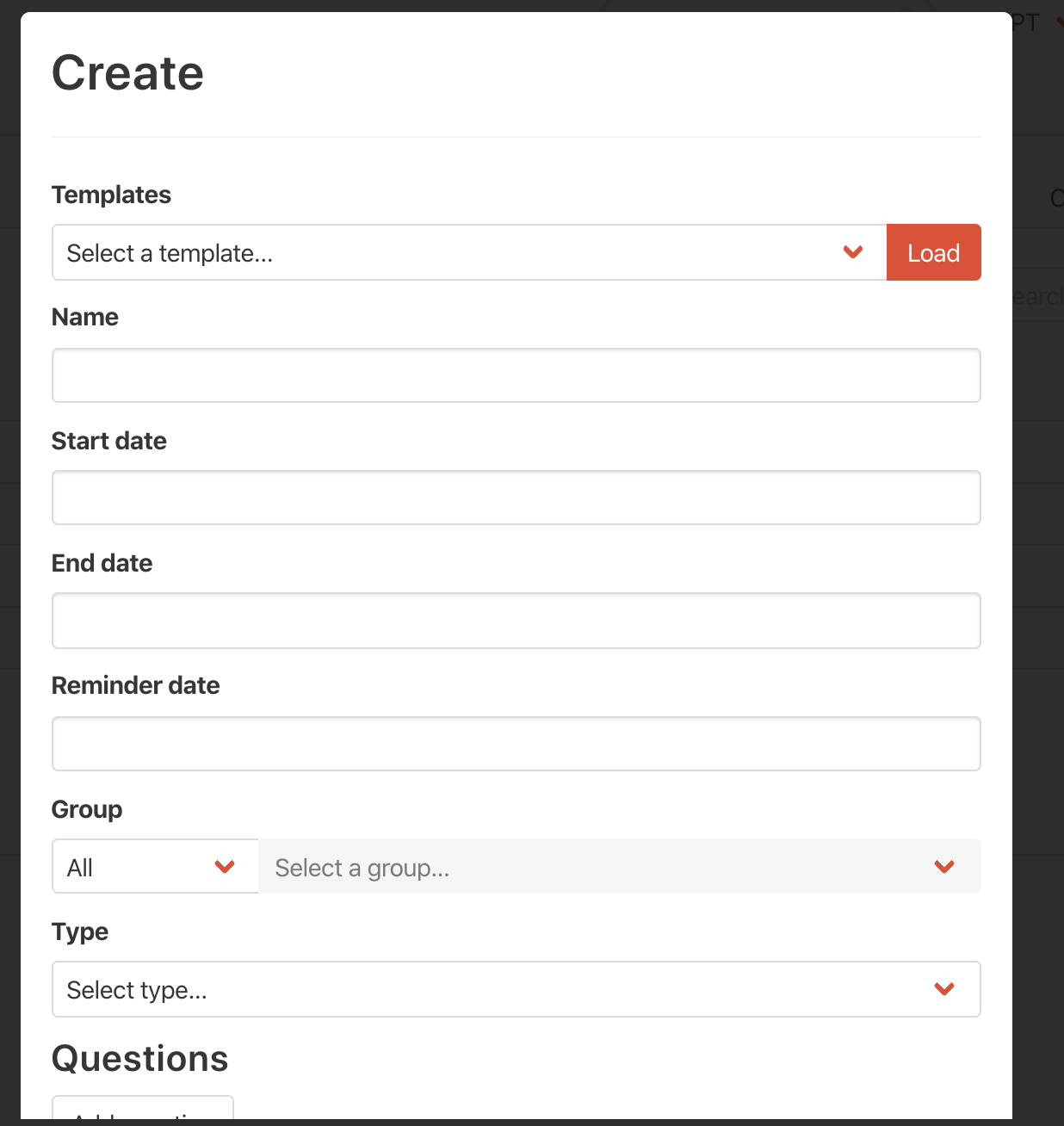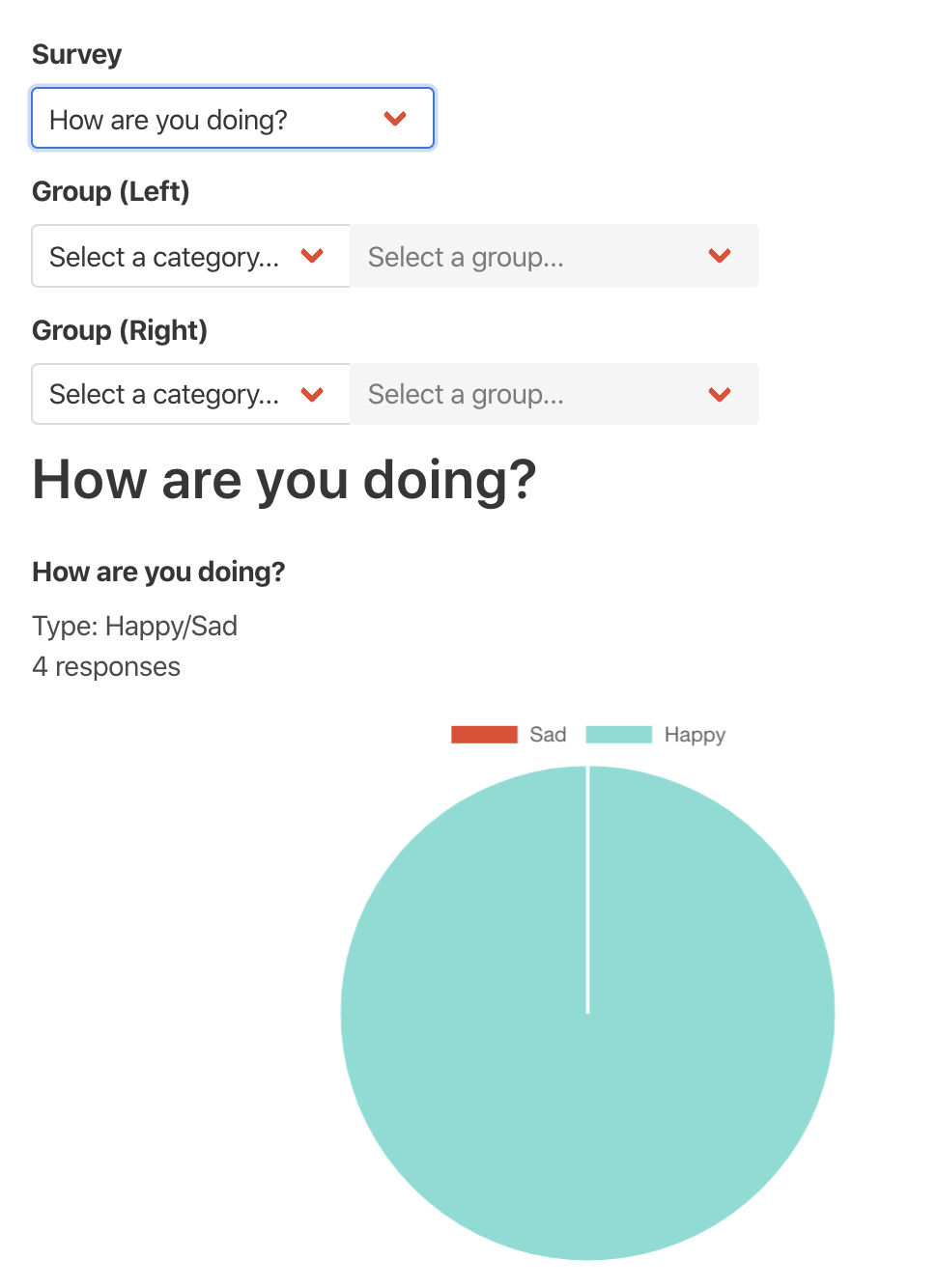Surveys
Surveys on AMPT are a simple and included way to engage your team with valuble feedback. The best part, there's no clunky processes of sending links, reminding employees to take it, and then being able to group all of the results and understand what it all means - with the AMPT survey portal, we take care of all of that for you.
From longer form, traditional surveys to in-the-moment "Pulse" surveys, the AMPT survey portal has it all. Below is information to help you learn more about your team today!
Login Surveys & Survey Communications
There are two types of surveys you can create from the AMPT Survey admin portal. Login (longer form) and Pulse (short form) surveys can be created and ran from the portal.
*Only those admins who have access to surveys can send surveys and see results. Please contact your admin for access.
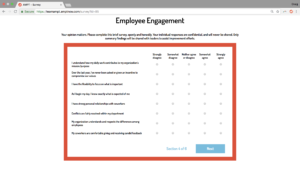
LOGIN SURVEYS:
Login Surveys are longer-form surveys with differing types of question formats. Login surveys on AMPT are used for traditional employee engagement, feedback or voice of employee surveys.
Easy to use, our login surveys admin dashboard allows you to create, edit and share in-the-moment feedback loops. No coding required.
Login Survey question types:
Advanced question types:
- Multiple Choice questions
- Rating Scales: 1-10 (Standard Net Promoter Scores)
- Likert Scales: 1-5 and 1-10 both available
- Open-Ended Questions
SURVEY COMMUNICATIONS:
With the AMPT Login Surveys, survey awareness campaigns are made easy. Our team can guide you from early-stage leadership communications to ongoing user reminders to increase participation. Communications include but are not limited to:
- Leadership kick-off communications:
- Executive comms, Team lead comms, departmental comms
- AMPT specific communications:
- Communications from AMPT support build trust and rapport with the end-user which increases completion rate.
- AMPT Survey Invites:
- AMPT survey invites are simple and easy to follow with detailed instructions for taking the survey.
- Survey reminders:
- Survey reminders on AMPT are simple communications designed to remind the end-user to complete their survey.
Pulse Surveys
Take advantage of the biggest trend in employee feedback by using pulse surveys designed to keep your finger on the “pulse” of your team. Pulse surveys on AMPT are extremely easy to use and deploy.
- Unlimited and Immediate
- Schedule in advance
- Targeted survey groupings: Send different questions to different groups with targeted question grouping.
The AMPT pulse survey deploys live in the user activity feed with “slide-in” surveys designed to solicit answers quickly and easily without any additional effort by the end-user. Once completed, the admin can easily dissect the data via our admin reports page (See Section 3).
PULSE QUESTION FORMAT:
Three Question formats exist in our pulse survey that allow you to gather in-the-moment feedback with simple “yes/no” questions, mood questions using emoticons, or open-ended text questions, multiple choice questions, as well as rating scale (1-5 & 0-10 NPS styles)
Creating a Login or Pulse Survey
Creating a Login or Pulse survey is simple and all-in-one place.
Start by navigating to your Admin>Survey portal. Click on 'Create' and the create survey pop-up will show on your screen (note: only desktop version of AMPT can create surveys or access most AMPT admin features)
Once you see the popup you can begin creating your AMPT survey.
Start by selecting the Name of your survey. This is an internal name only for title purposes. After that, you will select both a beginning and ending date for your survey (best practices are 2 weeks for login surveys and 3-5 days for Pulse survyes). You will also select a reminder date which will remind your users who haven't finished the survey to do so.
After that, you can select a specific group to send the Surveys to, or leave that box blank and it will send to everyone.
Next is where you decide to do a Login or Pulse survey. Keep in mind, Login surveys are best for longer, more engagement like survey questions meant to gain considerable amounts of feedback for use in anlaysis and planning. Pulse surveys are good for keeping track of mood or engagement over periods of time but more frequently.
After that, you decide the questios and question types.
By clicking 'Save' your survey will then begin on it's selected start time.
Template Surveys: Template surveys that were created using best in class data and insights about workplace culture survey and methodology are available in your template survey section of the 'Create' survey section.
Survey Results
After your surveys have finished the results will be available in the Admin>Survey Results tab. You can check results in real-time.
Automatically build reports, with the best visualizations selected for each question type. Easily format and customize beautiful graphs and charts in just a few clicks—all from within the platform with drag and drop ease.
Create, share, and collaborate on custom online reports that automatically update in real-time so that everyone in your organization is working off the same information.
Compare results between your pre-created groups, departments or locations.