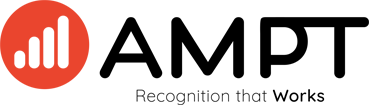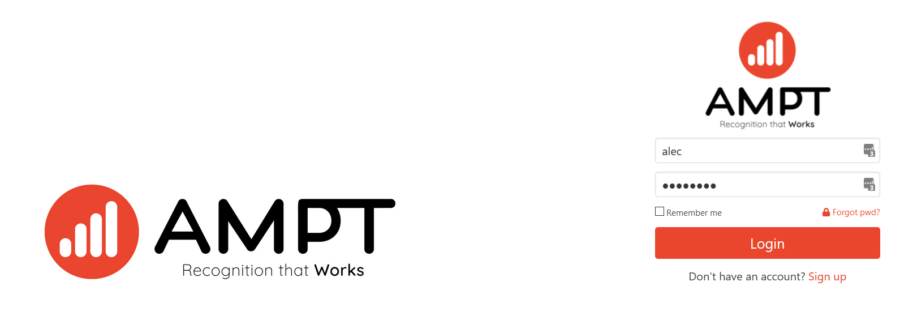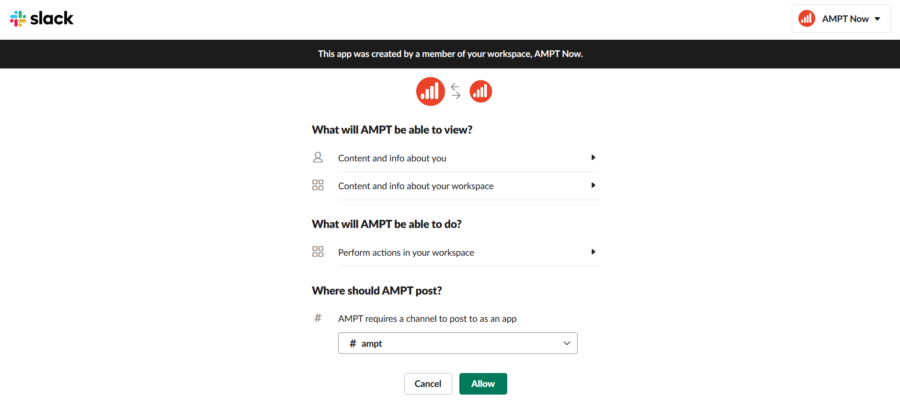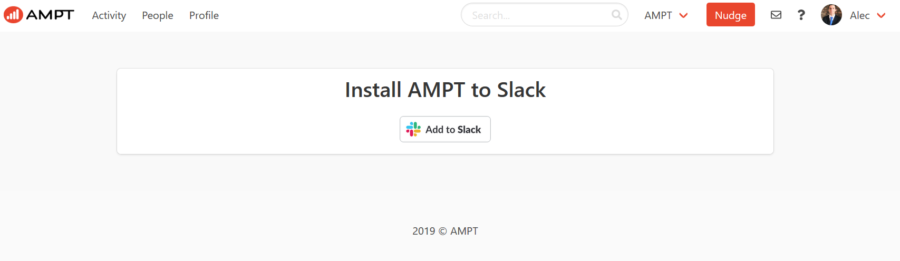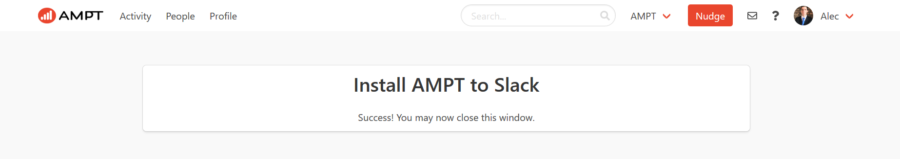Install the AMPT Slack App
Installation
After clicking "Install the AMPT Slack App" button, you will need to login to AMPT
Once logged in, click the "Add to Slack" button
Select a channel for nudges to be posted to and click "Allow"
Success! The app is installed.
Nudge
Nudge - Give a Nudge from Slack
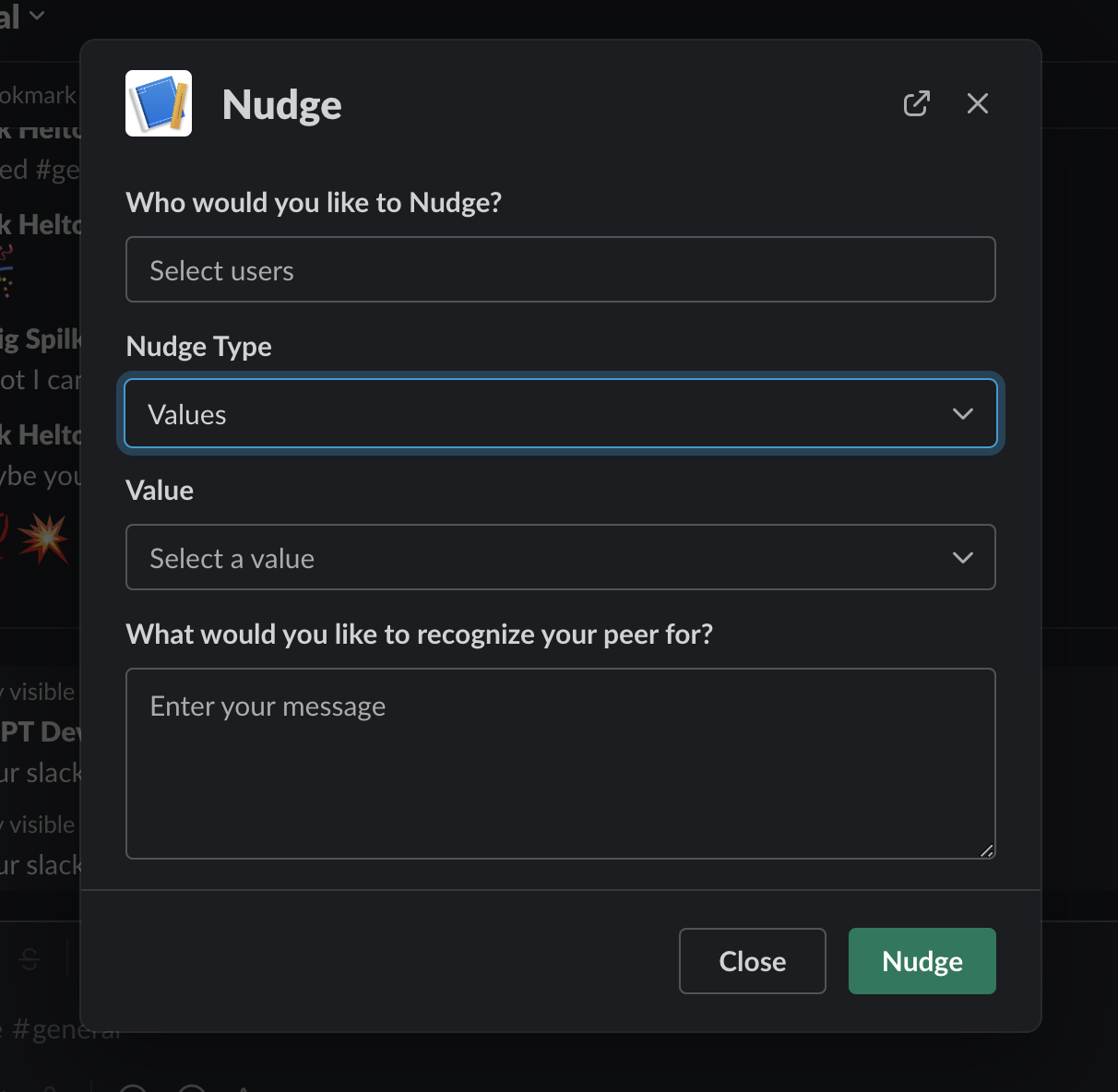
/nudge/nudge Teamwork @NickJames Good job on the thing with the stuff!Parameter
| Field | Type | Description |
|---|---|---|
| Who would you like to recognize? | String | The person or persons who you want to send recognition. |
| Nudge Type + Type Dropdown | String | Select the type of recognition you want to give and select its value or specific type. |
| What would you like to recognize someone for? | String | Describe why you are nudging user. |
"Nudge Added, Thanks!""Missing required fields"
"Invalid Command""User Does not exist"AMPT - Get User Profile
SLASH COMMAND
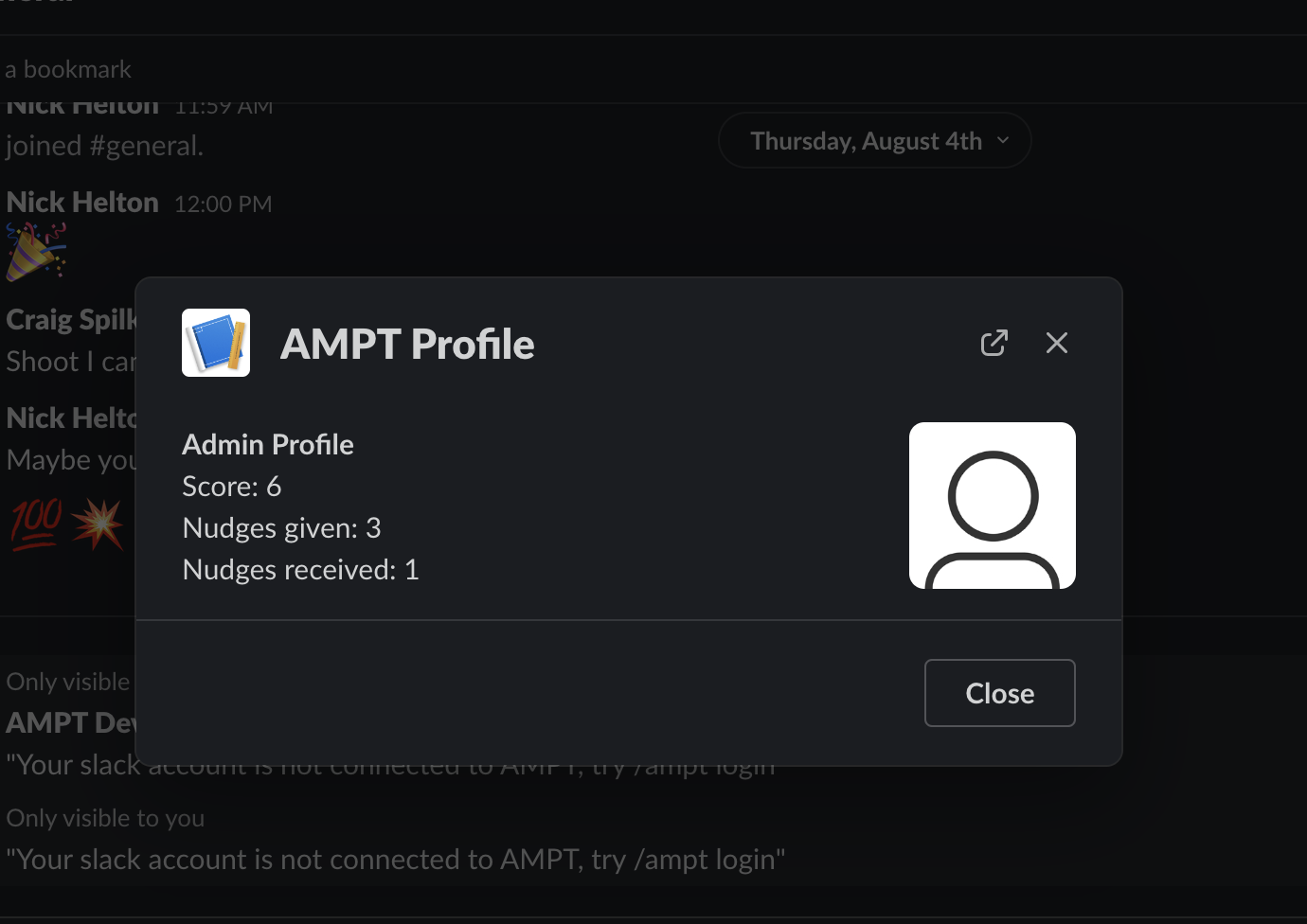
/ampt/profile/ampt profile @NickJamesParameter
| Field | Type | Description |
|---|---|---|
| profile | String | The data command that you wish to request |
| useroptional | String | Optional user for request, default is yourself |
Some User, Title
Score: 227
Nudges given: 15
Nudges received: 13
"Missing required fields"
"Could not find user on AMPT"
"Invalid Command"Logging into your Account once in Slack
AMPT - /Login
SLASH COMMAND

/ampt/login